Google drive 60 new templates
Google drive have just announced 60 new templates, if you haven’t checked out Google Drive templates yet, now is a good time.
Making use of the many Google Drive templates or loading your own business or personal docs as a template for regular use can really save you time in Google Docs.
Google drive added new document templates like ,newletter,Buisness letter,Resume templates,Essay,Class notes,Meeting Notes,Broucher,News Letter.
To start using templates, log in to your Google Apps account and either visit the urldrive.google.com/templates or select Create > From template… from your Google Docs or Google Drive list.
Tip Update: From template has now been moved to the File menu when inside an open document. Click on File –> New –> From template. The advantage to this change is that choosing a template from an open spreadsheet will take you to all spreadsheet templates, but it seems long winded to have to open a new or existing spreadsheet to access a template – perhaps it’s part one of a planned change for templates. In the meantime, why not use the url above to access templates – bookmarking it is now even more important – and you can even add a ?type=spreadsheets or ?type=docs to your url to open specific types.
From the template page you can choose to open one of the many public templates or a company/personal template. Templates can be sorted – by Hottest, Most users or Highest rating – to instantly find the most popular templates (useful when sifting through the thousands of public templates!). You can also narrow by the type of template, either a document, spreadsheet, presentation, form or drawing.
If you know exactly what you are looking for from a public template choose to browse through the different categories. Categories are particularly useful for a business storing company templates. Google Apps administrators are able to edit and add categories in the control panel, so your company can design a useful template store for all users.
You can add a template to your domain account by clicking on the Submit a template link in the top right of the main templates page. Simply choose the Google Doc you want to upload as a template, select any suitable categories and it will be appear in your list in a few minutes.
Any templates that you upload are made available to all users in your domain.
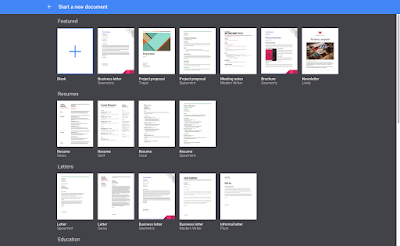

Comments
Post a Comment